Release notes
We kindly inform you that this update affects the standard system content, especially the one from the Security module. Therefore, if you created custom security rules please double check if they are working properly. If you like any old security dashboards please duplicate those before the update.
ver. 2.3
Added a new functionality called User Scripts which allows for automatic communication by POST json message with external systems using the REST Client. This allows for sending Alerts to external systems and applications
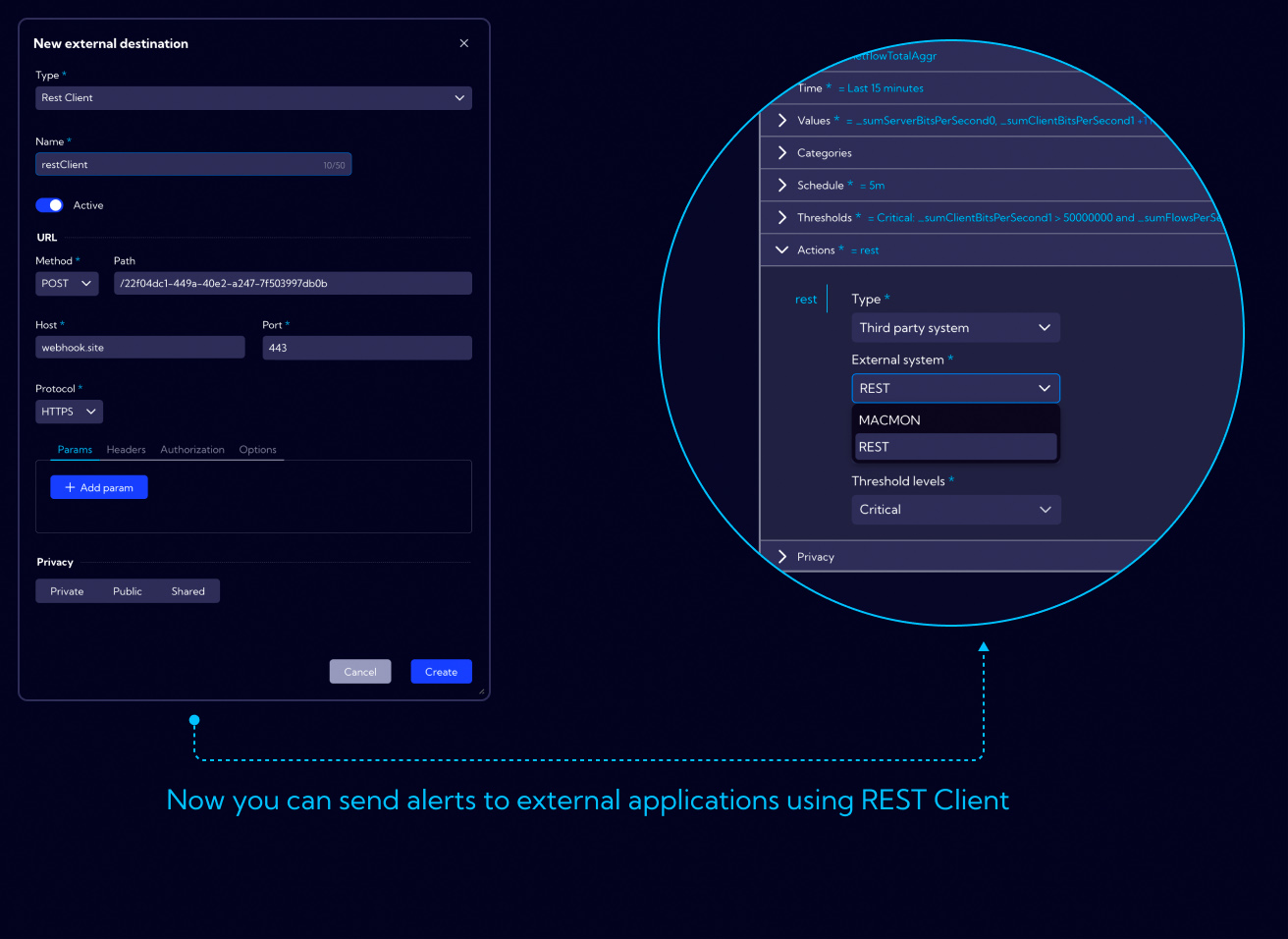
Added a new functionality of Advanced Custom Aggregations. Being an evolution of creating Custom Aggregations, the Advanced ones can be used to set a dynamic key field value and any metric for them (for performance reasons, max recommended value equals 3) and any metric (for performance reasons, max recommended value equals 6).
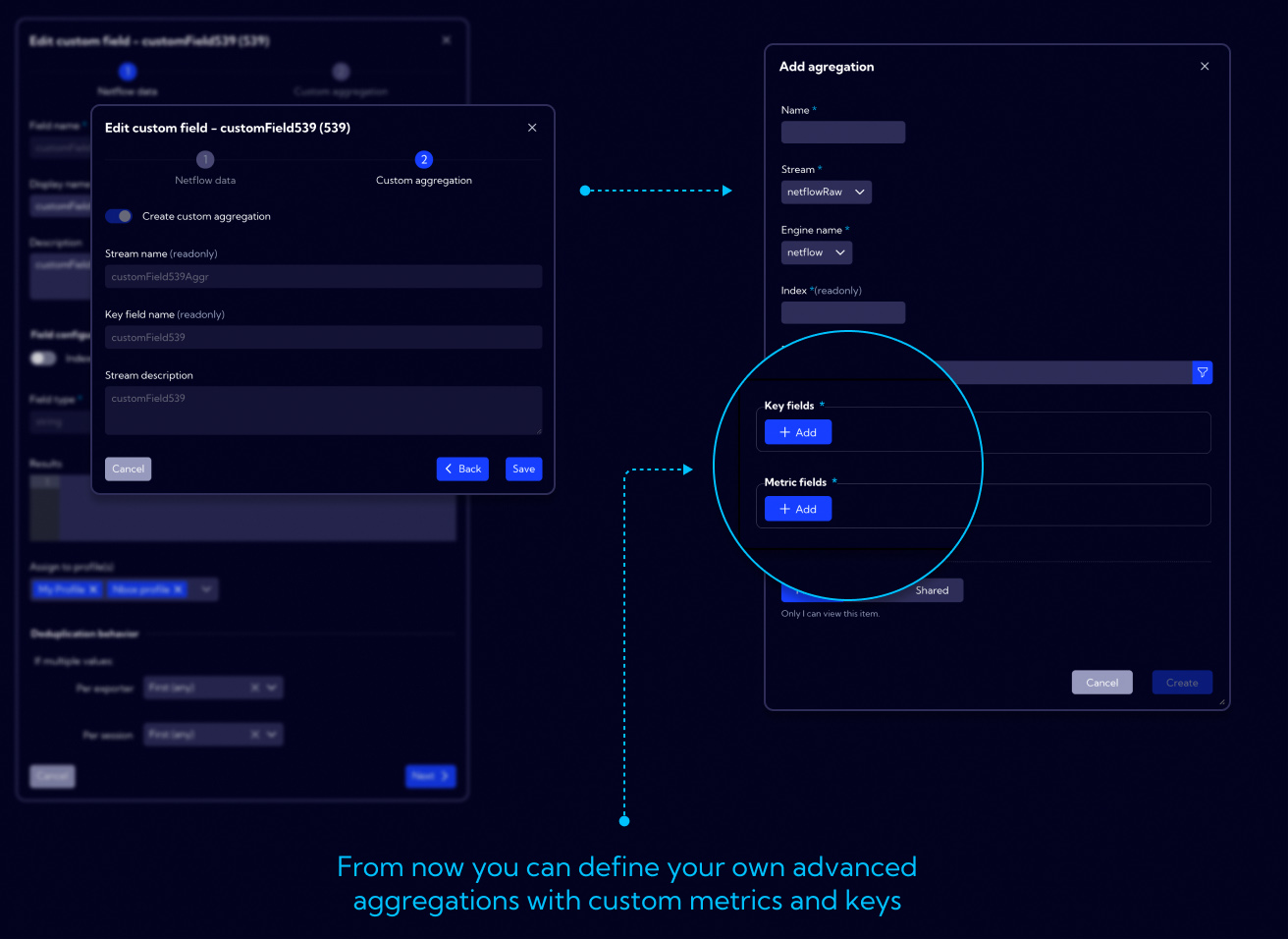
Added a new functionality called the Playground. The User can now easily test the NQL queries, the looks and functioning of the search bar query, as well as the produced results. This can be achieved through plain NQL code written from scratch or with the examples provided here: https://documentation.sycope.com/NQL/NQL_examples.
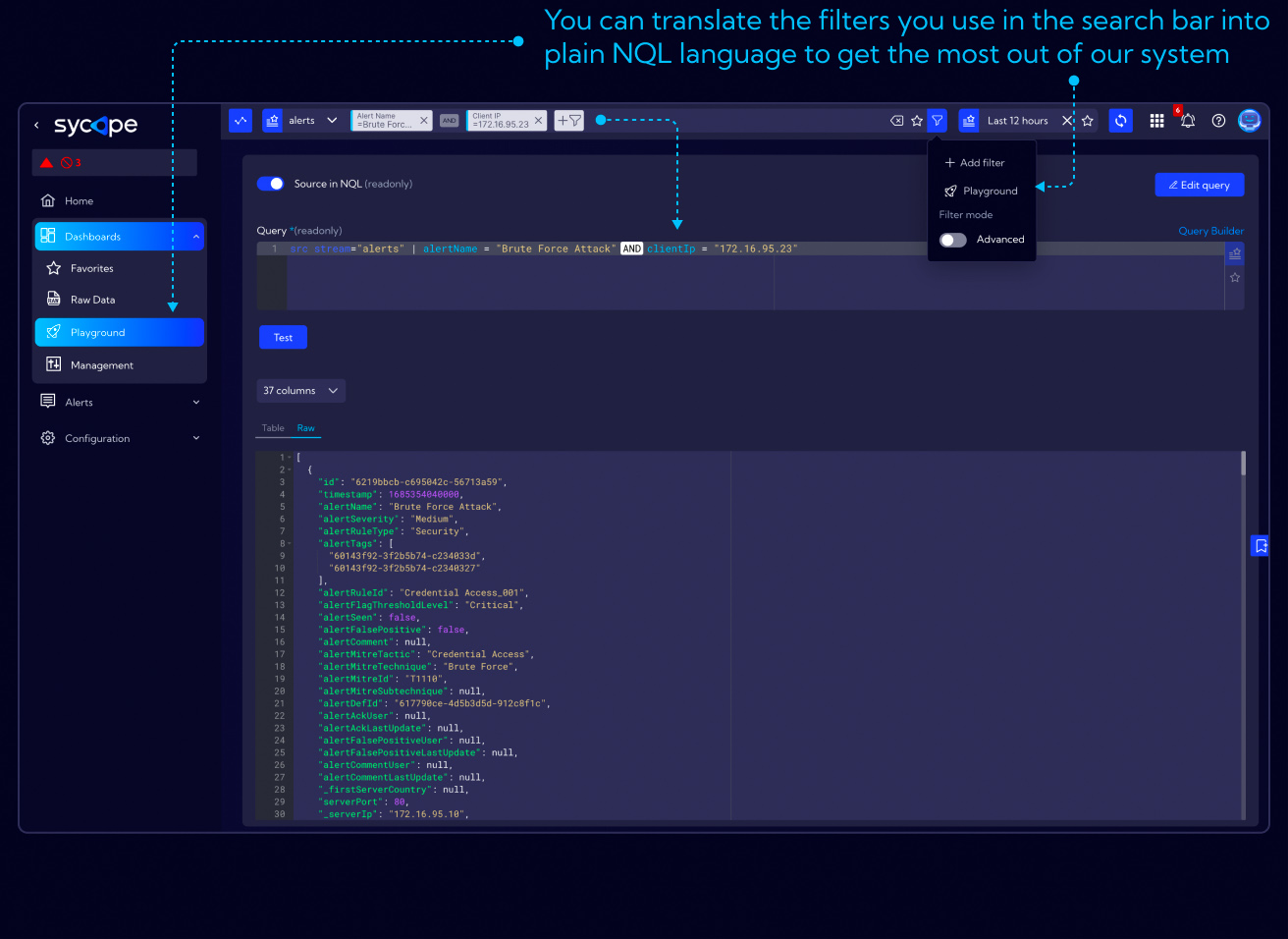
The Rule Creator has been expanded and improved. The Thresholds section has become a simple graphical wizard which allows the user to create groups for better graphical representation of data. The Rule Creator has also been equipped with the Preview tab for previewing the created Threshold elements in text form
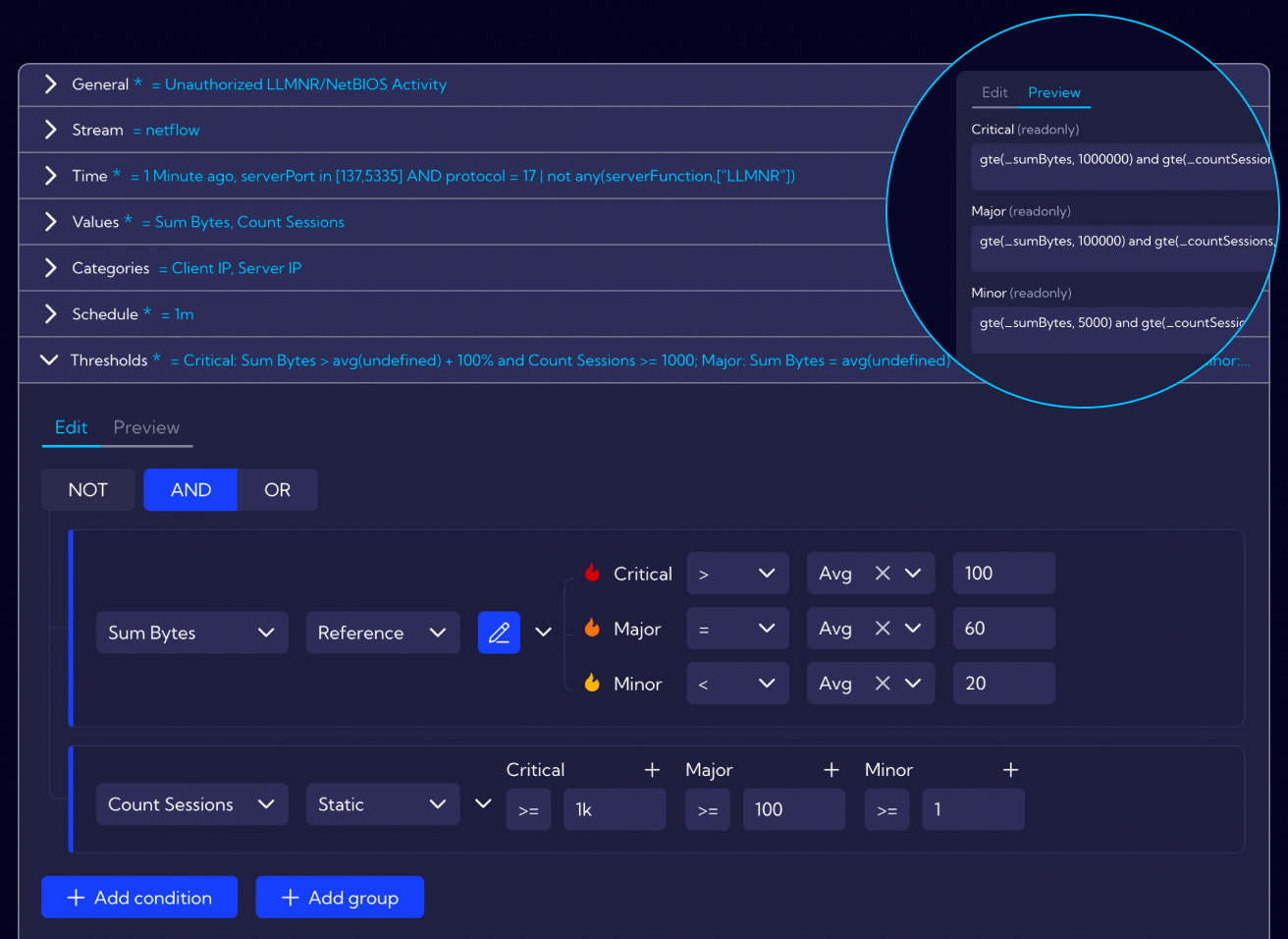
The Search bar operation has been simplified. The User can now view the selected elements in convenient, editable tiles

Added a functionality of NQL Macros which are a type of user-defined NQL variables
Added system favorite filters which have been developed by our engineers and are available out of the box
Added new, predefined time ranges
Added predefined baselines
Added the ability to easily create rules based on a widget
Added a new top bar
Added aggregation - unwinding of a collection
Added names and descriptions of placeholders in e-mail templates
Added live preview of e-mail templates
Added the ability to use placeholders in text e-mail mode - hints
Added new placeholders, e.g. links to raw data view with provided reasons for generated alerts
Added Tag lookup - searching tags according to names instead of IDs
Added division of comparison operators into simple and advanced
Added new drilldown option – substitution of widgets
Added ability of establishing an ad hoc locked state for a widget
Added Baseline based on collectors
Added deactivation option (turning on/off) of the custom fields
Added filters based on saved fields (based on lookups)
Added Heatmap Widget
Added DNS resolve per widget
Added Labels on a single axis in the radar graph
Added Global info about a required restart
Added Widget "quick" options in the widget card
Added lookups import
Added export of collectors and retention
Added hover for the top menu
Added internal scroll in the wizards
Added privacy settings for user account object
Added axis configuration on graphs
Added a new type of the Scatter graph
Added Join Categories option in grid charts
Added Full CSV Export
Added limits per category
Added a value option to lookup from the context menu
Added a value option to input/output filters in alerts from the context menu
Added dependence from the GUI heartbeat for Collectors
Added transferring of the tabs to the side menu + drag&drop
Added the Keep Filters option in the statistics
Added temporary turning off/deactivation of a rule - in relation to service windows
Added advanced options to the widget filter
Added the ability in the tables to change the default stream while filtering
Added the ability in the tables to define if it is possible to add data from a given column to the filter with the use of the plus button
Other Changes
- Change of the layout for the baseline configuration
- Change of the manner of highlighting an element of a widget
- Drag&drop in the tabs instead of arrows in the wizard -> targeted for the side list instead of tabs
Fixes
- Better hints in the NQL fields (in the saved fields, saved metrics and the wizard)